
While Skype is one of the best instant messaging apps in the world, it doesn’t natively support video or audio call recording.
However, this shouldn’t dampen your spirits as there are tons of third-party applications that you could use to record your conversations.
Find a Free Video Call Recorder for Skype
First up is the free to use Free Video Call Recorder for Skype. This is an easy to use application with a basic interface and effective features that allow you to record both audio and video calls.
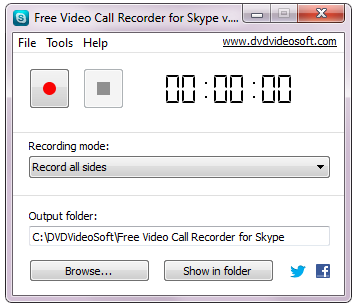
The application gives you the option to choose between capturing only video from the other side of the call, only audio from all sides of the call or picture-in-picture where the program records audio and video from all sides of the conversation.
Another program small business users may want to try is the MP3 Skype recorder.

It automatically records all Skype conversations and stores those conversations in files in MP3 format, so you no longer have to worry about compatibility issues when playing your recordings. You can use the tool to record calls to the Skype Online number, P2P Skype calls as well as SkypeOut calls. The program automatically starts recording when you start a conversation in Skype and it can record several calls simultaneously. While doing so, MP3 Skype recorder stores the recordings in different folders for later use. To start using it, simply install the program and allow it to access your Skype and you are ready to go.
As mentioned earlier, there are many more applications that you can use to record your Skype video conference calls and Skype graciously provides a list of third-party recorders that you might want to consider.
But before you start recording, always make sure you inform your Skype participants of your intentions to record the conversation. If hey object you need t abide by their wishes.
Skype Photo via Shutterstock
This article, “How to Record a Video Conference on Skype for FREE” was first published on Small Business Trends
