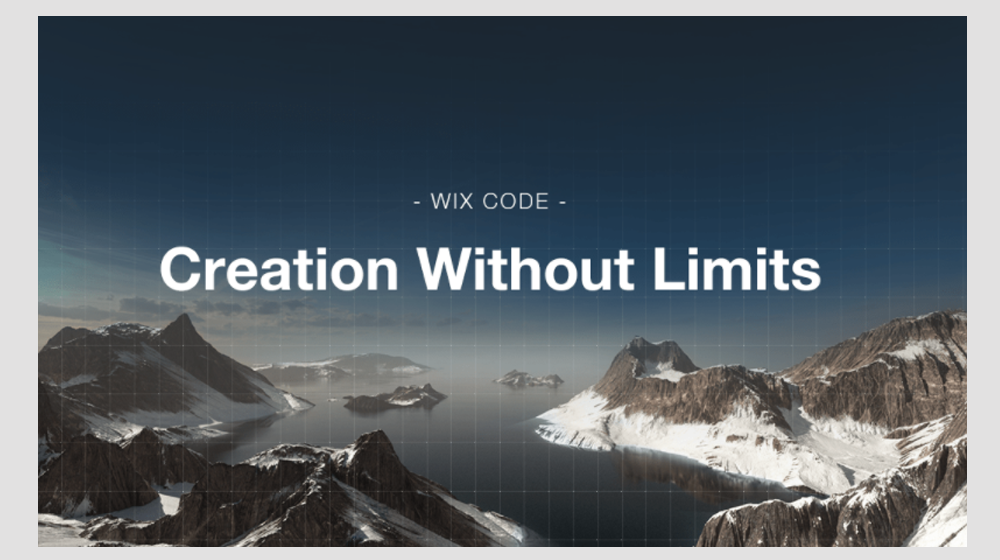
Website building platform Wix.com Ltd. (NASDAQ: WIX) has launched Wix Code, a web development solution that allows you to extend substantially the functionality of your Wix website. With Wix Code, you can enrich your website or web application with hundreds of design and website components without needing technical knowledge or coding — all from the visual elements of the Wix Editor.
Wix Code Advanced Development Capabilities
The all-in-one, drag-and-drop Wix Code development environment was introduced in beta version back in July this year to allow you to build the exact website or web applications you envision for your business. You needed to apply to use it in beta, but now Wix Code is out of beta and open to everyone.
“Wix Code provides an all-in-one platform, hosted in the secure Wix cloud, that allows users to spend their time creating, rather than on complicated setup and maintenance,” Wix said in a statement. “These capabilities are coupled with the Wix OS backend to manage all operational aspects of a business, blog, portfolio and more.”
Wix is already well-known for offering a useful website building tool for small businesses and solopreneurs. Some 100 million registered users, including entrepreneurs, small business owners and artists around the world, use Wix to create their websites using its signature drag-and-drop capabilities.
The newly launched Wix Code brings more functionality and introduces some new features, including Database Collections and Dynamic Pages.
Wix Code Development Features
Content Database
According to the Israel-based web development company, Database Collections allows you to manage all of your website’s content in one place. You can collect and store text, images, numbers, documents, user info and more in a database. You’ll be able to use it anywhere on your website.
Dynamic Pages With Wix Code
Dynamic Pages, on the other hand, allows you to generate one single design style that will adapt itself to each item (row) on your list once you’ve collected your content in your database. This allows you to create an infinite number of new pages — without having to duplicate them, says Wix. Each page (generated automatically) will have a custom URL and unique content.
Custom Forms, Multiple Uses
Other features include Custom Forms allowing you to create application forms, review sections, quizzes and more without writing a single line of code. Developers using Wix Code also have access to the Wix OS infrastructure empowering you to extend a website’s functionality with JavaScript and APIs.
Ready to Build Stunning Websites Using Wix Code?
To activate Wix Code, just go to the Wix Editor, click Tools, then Developer Tools. Tada! You’re in. The serverless development environment requires no setup.
“By using Wix Code, we will save about 50 percent off the time it would typically take to build on other platforms — but often more,” one Wix Code user, Andreas Kviby, is quoted as saying on the official Wix Blog. “It is amazing when you can create client apps in days instead of weeks. For designers who are not coders, they can now take some code and extend sites for clients in no time.”
Image: Wix.com
This article, “Wix Code Introduces Dynamic Web Design for Business – No Tech Knowledge Required” was first published on Small Business Trends
